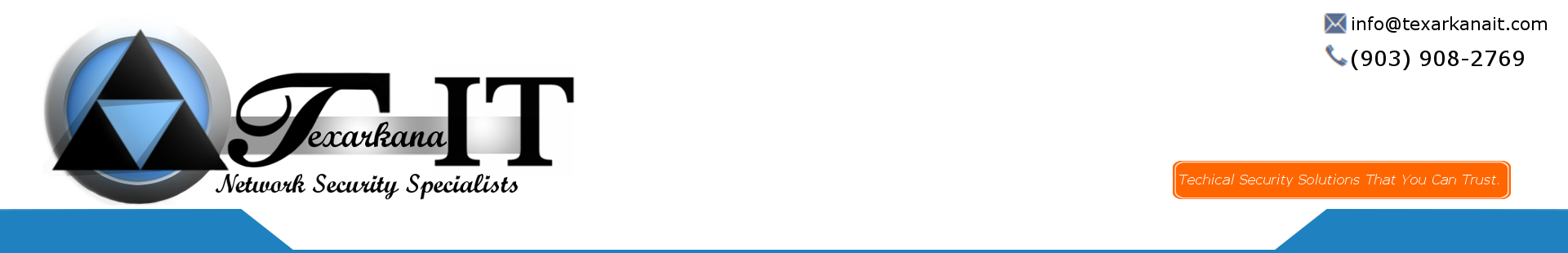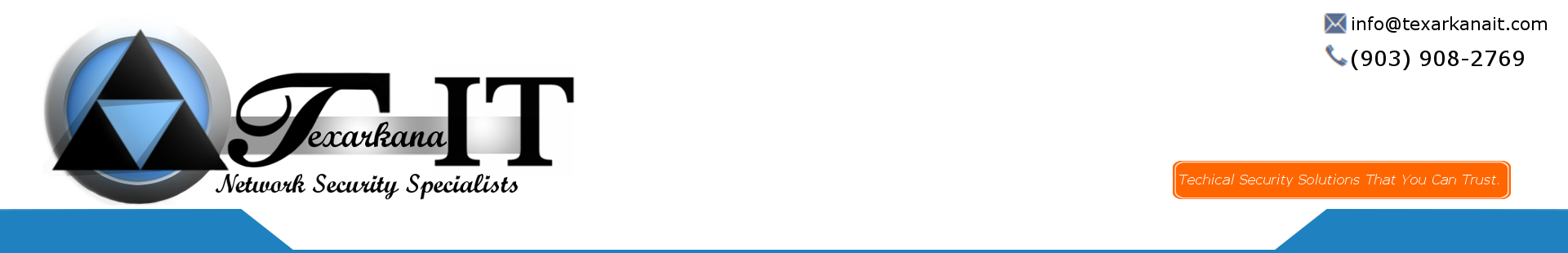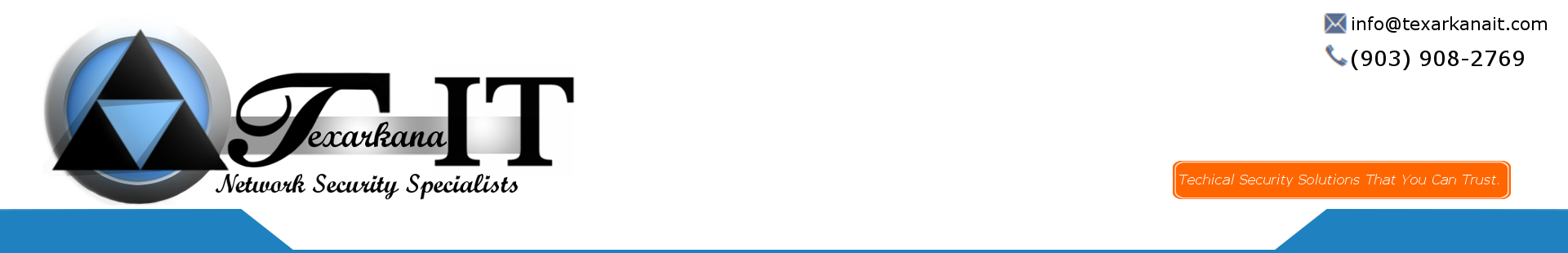|
[>] Simply click on the Team Viewer image to the right.
[>] Click "Run"
[>] Click "Run" once again.
[>] Give the Texarkana IT Technician the seesion ID and Password.
[>] The Texarkana IT Technician will now be able to troubleshoot your system problems.
|

|
[>] Once the Technician disconnects from your system, the seesions is closed and no-one can access your computer unless you repeat the steps to grant access to another remote session.
[>] No software is installed on your computer. The remote utility runs totally out of cache. |